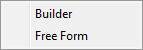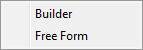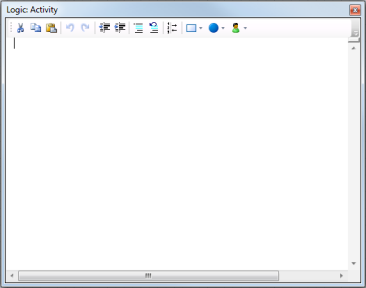Open topic with navigation
Free Form Logic
Note: the Free Form Logic window is available only in the Professional edition of Process Simulator. When you click the Logic button in a Properties dialog in the Professional edition of Process Simulator, a menu appears (per the image below) that allows you to select either Builder (for the Logic Builder) or Free Form (for the Free Form Logic window).
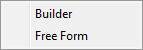
The Free Form Logic dialog box provides a convenient interface for entering manually typed logic for the objects in your process. If you are adept at writing logic, using the Free Form window can be quicker than selecting options from the Logic Builder, and it enables quicker copying and pasting of code statements for more rapid building of models. Conversely, this feature does not provide the support for correct syntactical construction of logic that is inherent in the Logic Builder.
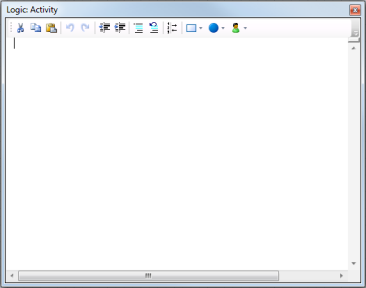
Logic Window
- The logic window displays the logic you have typed within it and the order in which
it will be executed. Logic is executed from top to bottom each time this
particular logic is called during simulation.
- Type the logic directly into the portion of the window immediately below the toolbar. You can edit the logic as you would with most any text editor.
- To check for correct syntax of your logic, simulate your model.
Logic Toolbar
The toolbar allows you to manipulate the lines
of logic in the window. You must first select a line of logic, or multiple lines, in the
logic window before using most of the options in the toolbar.

- The first three options in the toolbar allow you to
cut(CTRL+X), copy(CTRL+C), and paste(CTRL+V) lines of logic
in the logic window.
- The next two buttons allow you to undo(CTRL+Z) and
redo(CTRL+Y) changes made to your logic.
- The next two buttons allow you to "outdent" and indent selected lines of logic, respectively. This feature can help in formatting the code to make it more structured and readable.
- The next two buttons allow you to comment out and
uncomment selected lines of logic. When you "comment out" a line of logic,
it will not be executed. Process Simulator will ignore any lines of logic
that have been commented out with double slashes (//).
- The next button allows you to toggle the display of line numbers, on or off,
within the logic window.
- The last three buttons allow you to insert the name of an activity, entity, or resource, respectively. You must have already established the activity, entity, or resource before it can be selected.
© 2014 ProModel Corporation • 556 East Technology Avenue • Orem, UT 84097 • Support: 888-776-6633 • www.promodel.com